Editing lessons
Lesson overview
As you can see, there are links to lessons inside the app's overview - TLES-3, TLES-2
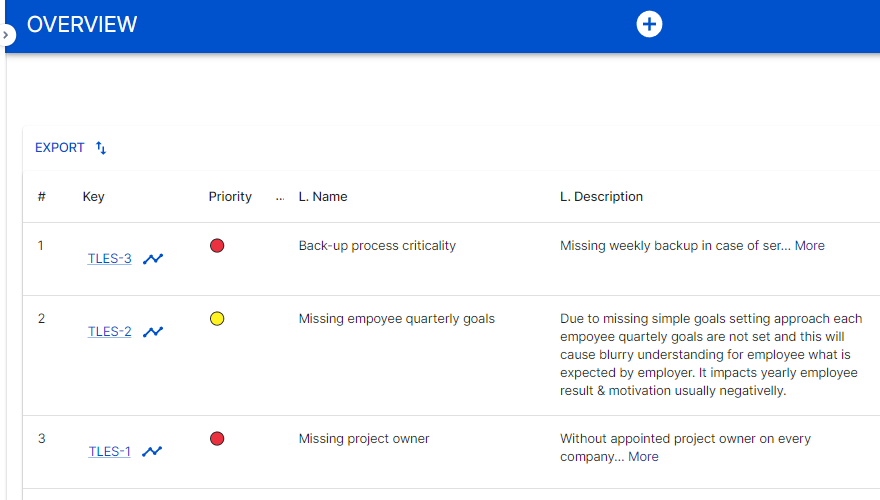
And you will enter the lesson editing mode:
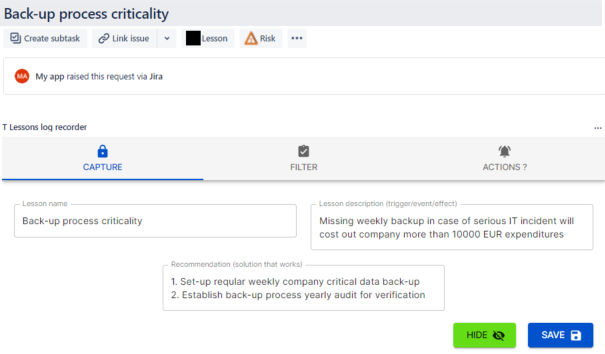
Editing Lesson principles
T Lesson log will allow you to update Lesson data for each lesson management STEP where necessary:
- CAPTURE step - update lesson name, description, recommended solution that works
- FILTER step - update lesson priority (red/yellow/green), category, unit
- ACTIONS? step - update lesson status (recorded/action/archived), lesson action if needed
Don't forget to save your changes