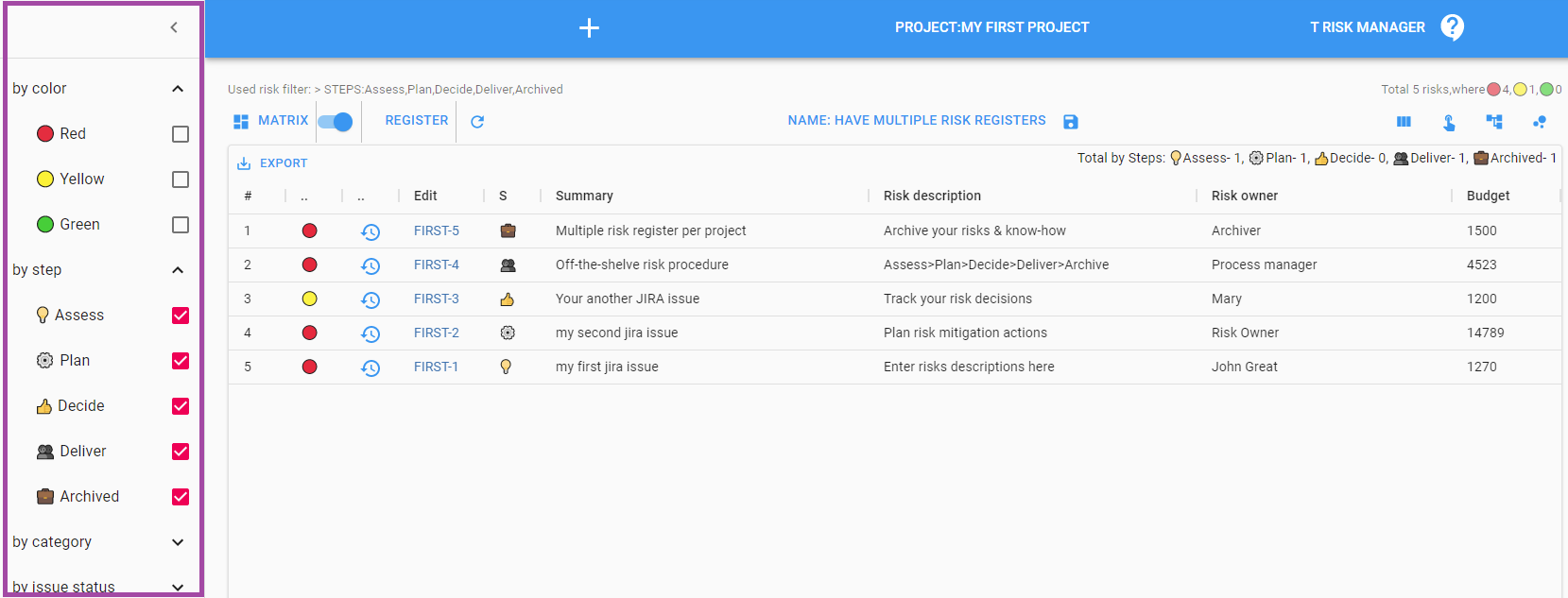Filtering risks
Filters#
T Risk Manager gives you many risk filtering options:
- By Color/priority - (Green/Yellow/Red)
- By Category - ( total 10 categories available)
- By Step - ( Assess/Plan/Decide/Approved/Deliver/Archived )
- By Issue Type
- BY Issue status
- By Strategy - ( None/Mitigate/Accept/Transfer/Enhance)
- By Component - ( if enabled in Jira project settings you get this filtering as well)
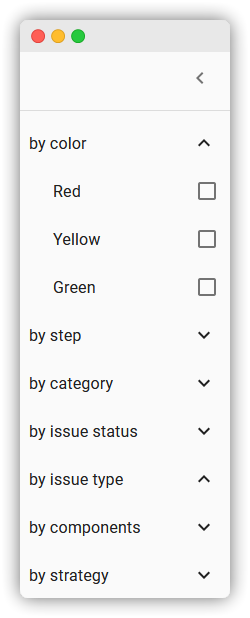
How to filter#
- Expand the T Risk Manager navigation bar, by pressing the button in the top-left corner
- Choose your filters
- The app will automatically refresh with the filters applied